Features
Schedule Management
Schedule management makes up the backbone of what Crosscheck gives team owners.
Roster Management
Crosscheck offers some unique approaches to roster management.
Customization
Crosscheck has powerful customization features to personalize your team experience.
Communication
Full featured chat, comments, mass emails, notifications, and more.
Merchandise
We can setup an easy to manage shop for you to sell merchandise.
For Team Owners
Support
Download
Login
Getting Started
Crosscheck Sports is a powerful application for managing sports teams. It takes the headache out of balancing excel spreadsheets, sending out reminder emails, making sure you have enough players for a game, etc.
This will serve as a basic guide on getting started using the app.
Creating an Account
Whether you received an email to join a team or not, you will need to create an account to begin using Crosscheck Sports. We use the latest encryption technology to keep your data safe and never take any more information than we have to in order to run the application.
Login
If you already have an account you can click "Login". If you forgot your password, you can recreate it on the login page by selecting "Forgot password".
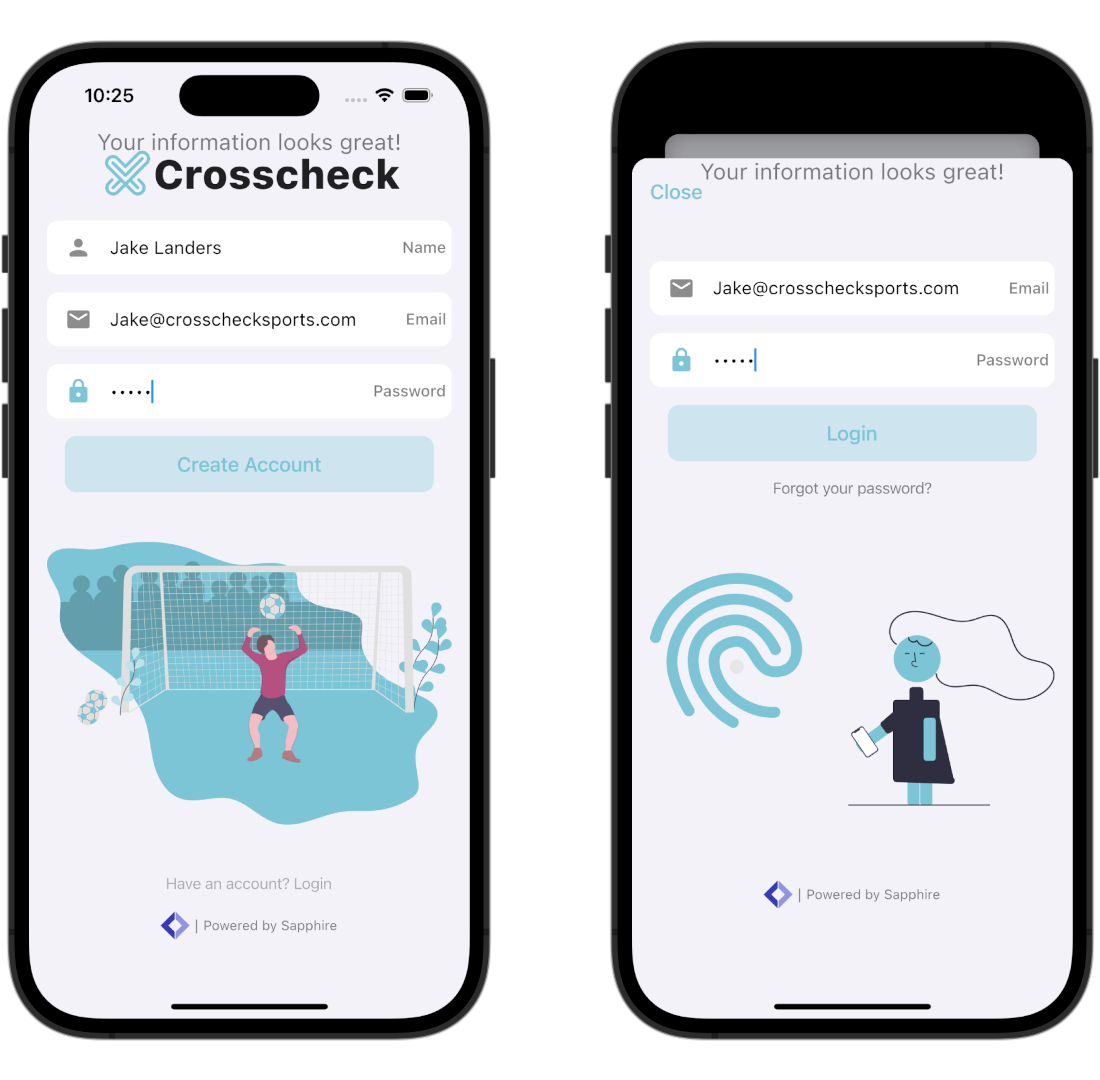
Navigating the App
The app's main navigation is in the form of a tab bar. Depending on your current state, or whether you are part of a team and season, the app bar will have different icons present.
Basic Tab Bar
When you first log in, you will only see the app home page and the user account page. If you are going to create a team, go ahead and click on "Create Team" to follow the wizard. You can also follow the guide to creating a team here.
If instead you have an app code, you can join the team on this screen as well, or you can follow the guide here.
Full Tab Bar
When you are a member of a season, there will be many more options available to you on the dashboard.
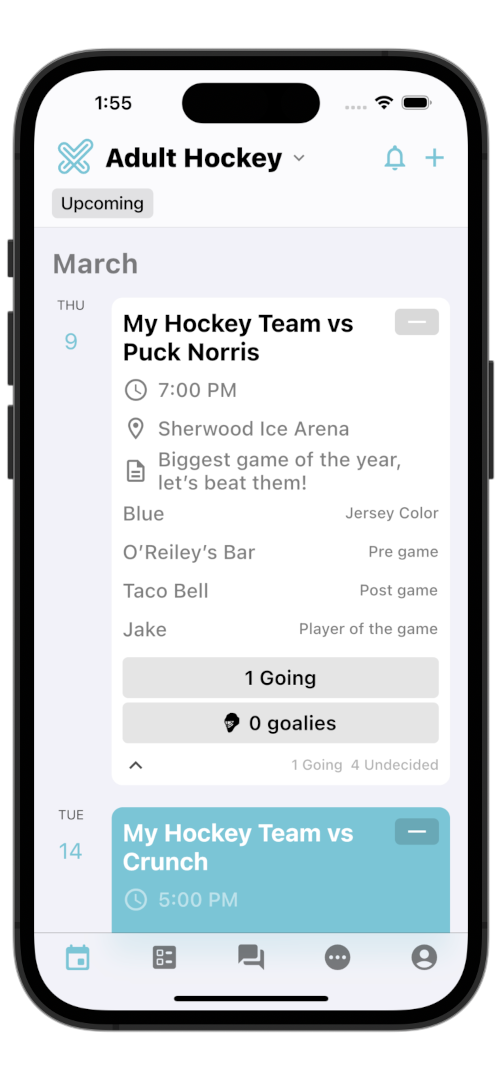
These include:
- Schedule
- The main page is where the season schedule is. You can check into events here, and change the season by clicking the season title.
- Polls
- This is where past and present polls are. There will be a notification alarm on the icon when there is an unanswered poll.
- Chat
- Team chat is front and center on the tab bar. Learn more about the features of Crosscheck chat here.
- More
- Roster
- All of the members of the currently selected season are shown here. Their profiles are also visible here.
- Stats
- Stats for the season can be sorted and filtered on page.
- Calendar Export
- The season schedule can be exported to your default calendar for seamless integration with your current calendar system.
- Season Page
- Information about the current season can be found here.
- Roster
- Profile
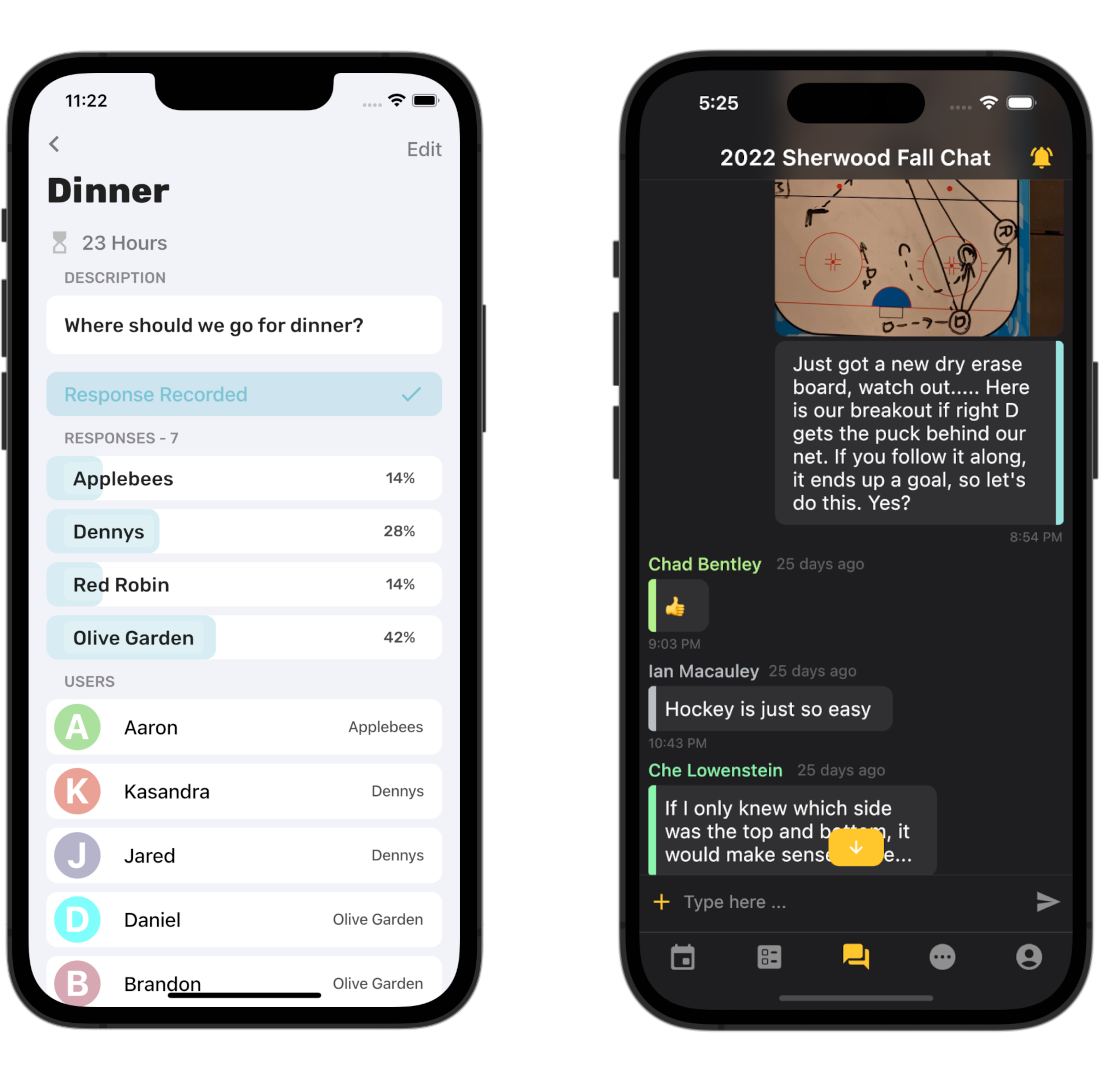
Profile
Your profile page will always be the furthest right tab on the tab bar.
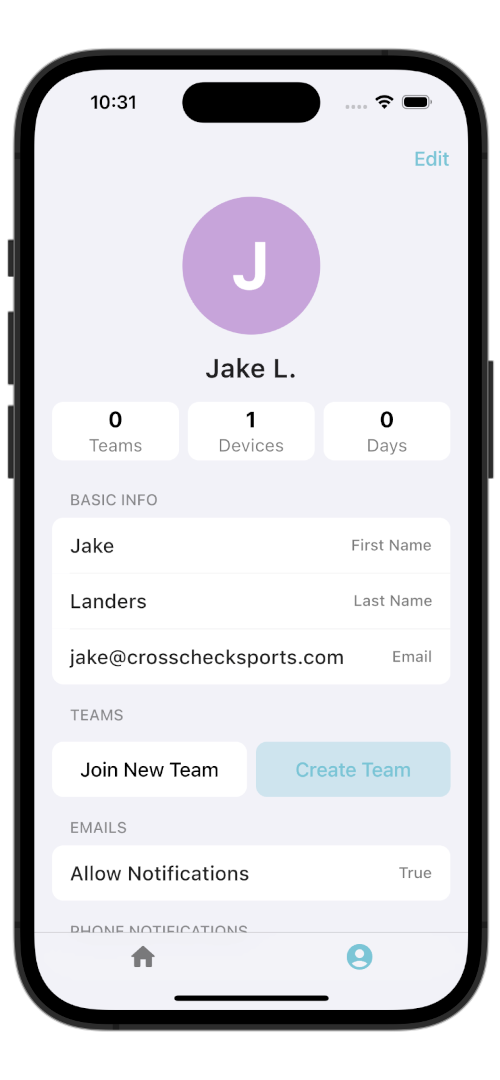
This is where you can edit your name, phone number, nickname, current team, and notification settings, along with leaving suggestions, logging out, and deleting your account.
Recommended Docs:
Creating a Team
Teams are simple, but theres power in customizing the app to your team's need and appearance.
Joining a Team
Figure out the steps you need to take in order to join a new team here.
Utilizing Chat Features
Chat is an essential part of any team app, learn how Crosscheck's chat features work.
Ready To Create Your Account?
Fill in your information to create your free team today! The base features of Crosscheck stay free, forever.
Name
There was an issue
Successfully sent message
Download Now
Elevate your sports team management systems with Crosscheck Sports on iOS & Android. Download the app today.