Features
Schedule Management
Schedule management makes up the backbone of what Crosscheck gives team owners.
Roster Management
Crosscheck offers some unique approaches to roster management.
Customization
Crosscheck has powerful customization features to personalize your team experience.
Communication
Full featured chat, comments, mass emails, notifications, and more.
Merchandise
We can setup an easy to manage shop for you to sell merchandise.
For Team Owners
Support
Download
Login
Joining a Team
Table of Contents
Table of Contents
Joining a new team is as easy as 1, 2, 3. Once you have received an invite email from your team admin, follow these steps to join the team.
1. Get Invite Code
Open the email you received and copy the team code found in that email. If you cannot find this email, ask your admin to send the email again.
There is no rush, your invitation does not expire after a set amount of time.
2. Input the Team Code
The team code can be input in two different places:
-
If you are not a part of any teams the main dashboard page will show a button to input a team code.
-
The same button can be found under the profile screen
Click this button and input the code you copied earlier. Once you click "Join Team", and are able to join of course, the app will automatically reload and select the team for you.
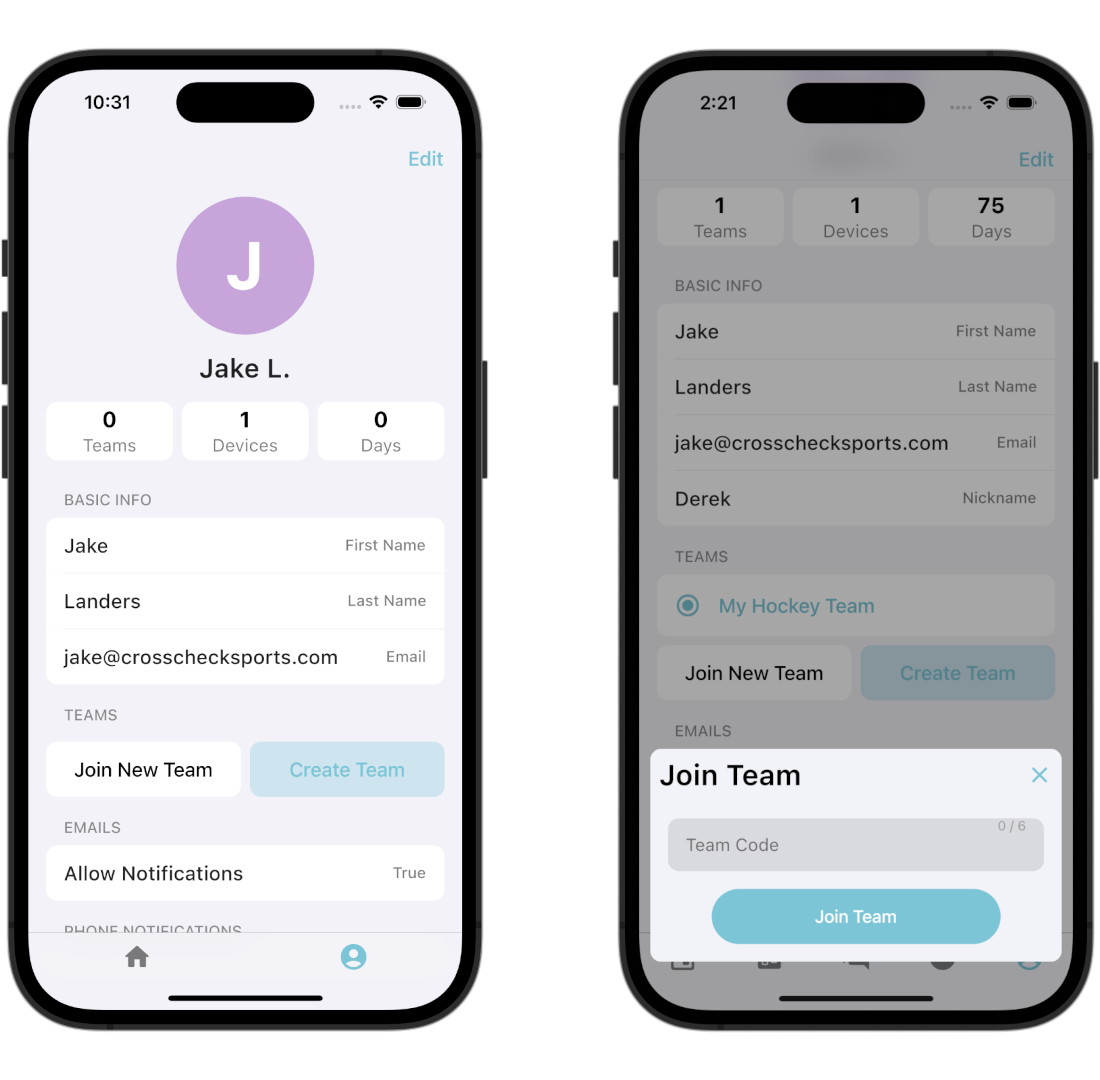
3. Select Your Season
If you have not been added to any season, then you will see a page that mentions there are no seasons for this team. If this is an error, contact your team admin.
If you have been added to one season, there is nothing more you need to do! Feel free to check into events, explore the chat, check into polls, and more.
If you have already been added to multiple seasons, then you can switch between these seasons by clicking on the season title and selecting the season you wish to view.
Recommended Docs:
Getting Started
New to Crosscheck? Use this guide to get up and running in no time!
Utilizing Chat Features
Chat is an essential part of any team app, learn how Crosscheck's chat features work.
Calendar Import/Export
Crosscheck supports powerful external calendar functionality, learn how to import and sync calendar data.
Ready To Create Your Account?
Fill in your information to create your free team today! The base features of Crosscheck stay free, forever.
Name
There was an issue
Successfully sent message
Download Now
Elevate your sports team management systems with Crosscheck Sports on iOS & Android. Download the app today.