Features
Schedule Management
Schedule management makes up the backbone of what Crosscheck gives team owners.
Roster Management
Crosscheck offers some unique approaches to roster management.
Customization
Crosscheck has powerful customization features to personalize your team experience.
Communication
Full featured chat, comments, mass emails, notifications, and more.
Merchandise
We can setup an easy to manage shop for you to sell merchandise.
For Team Owners
Support
Download
Login
Creating a Team
Table of Contents
Table of Contents
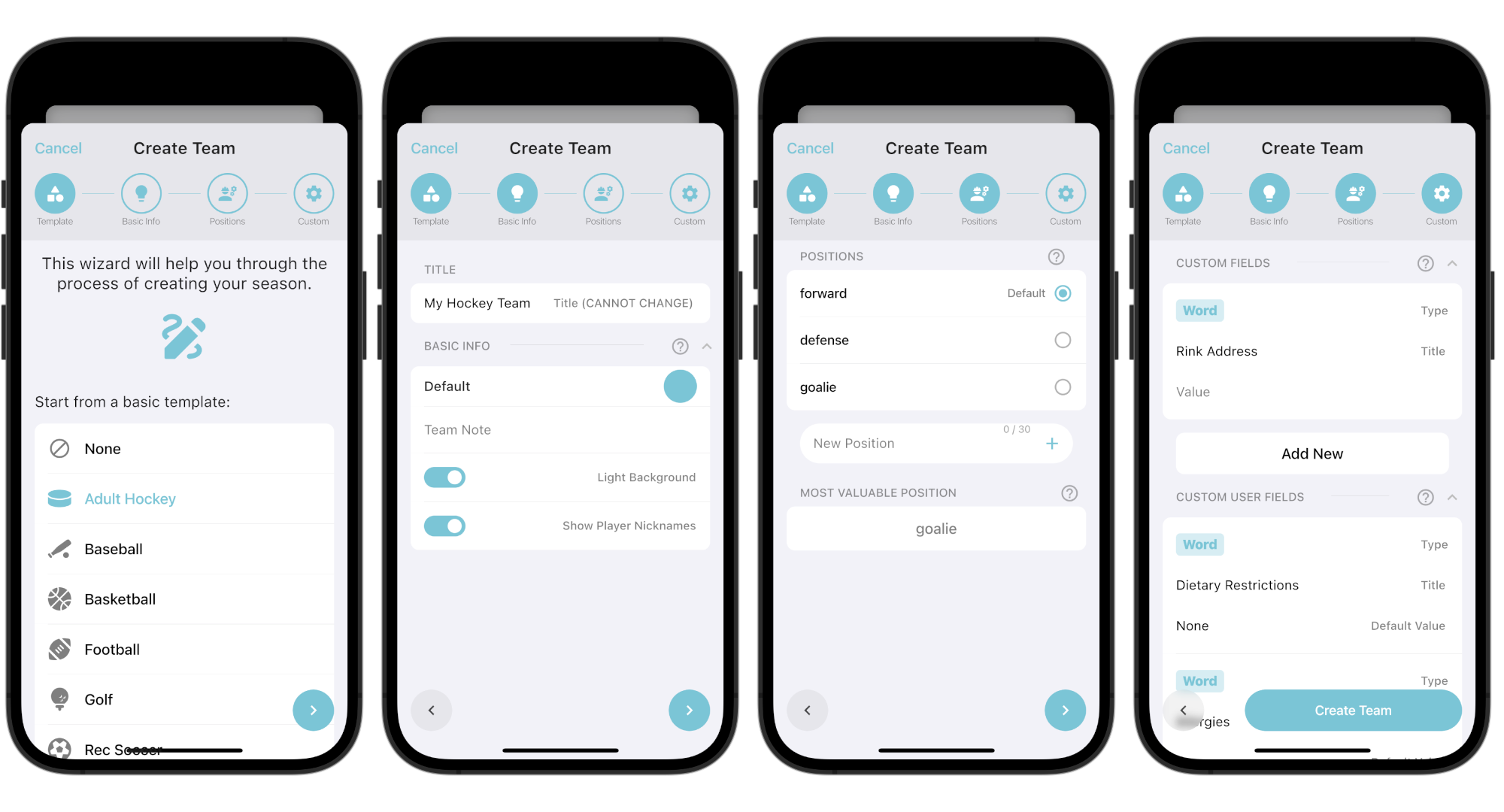
Templates
Go ahead and click the "Create Team" button. The first page you see is where you can pick from a pre-defined sports template. These will auto-fill in information like positions and some example custom fields. Feel free to select a template and change it however you like later on.
Basic Info
Basic Info is where you set your team title. Be careful, as this team title cannot change in the future. You can also set other cosmetic options such as the theme color used around the app, whether there is a light background or not in the app, and if you would like to show nicknames for your players.
Positions
Now you can define your positions. These can be whatever you want, and you will have the option later to set your player's positions. You can also set a Most Valuable Position (MVP), which will give extra attention on events to users of this position such as showing how many have checked in for practices and games.
Custom Fields
The last section is where you define your team's custom fields. These have tons of creative options that you can use to really personalize the Crosscheck Sports experience for you and your players. Team Fields will show up on the team page, where user fields will show up on every user you add to your team.
Be creative here, you can keep track of allergies people have, their skill level, if they have paid team dues or not, and so on.
A more descriptive guide to how custom fields work in Crosscheck can be found here
Hit the "Create Team" floating button to create your team!
New Dashboard
When you create a team, it will auto add you to the team and select it in settings, landing you on the team dashboard page. One thing has changed here! The presence of the team logo in the top left. Go ahead and click it.
This will bring up the team homepage. This page is viewable by everyone on the team. Here, you can edit your team as well. If you click the edit button, another option is present allowing you to add a custom icon. This can either be a link or an image you upload from your camera roll.
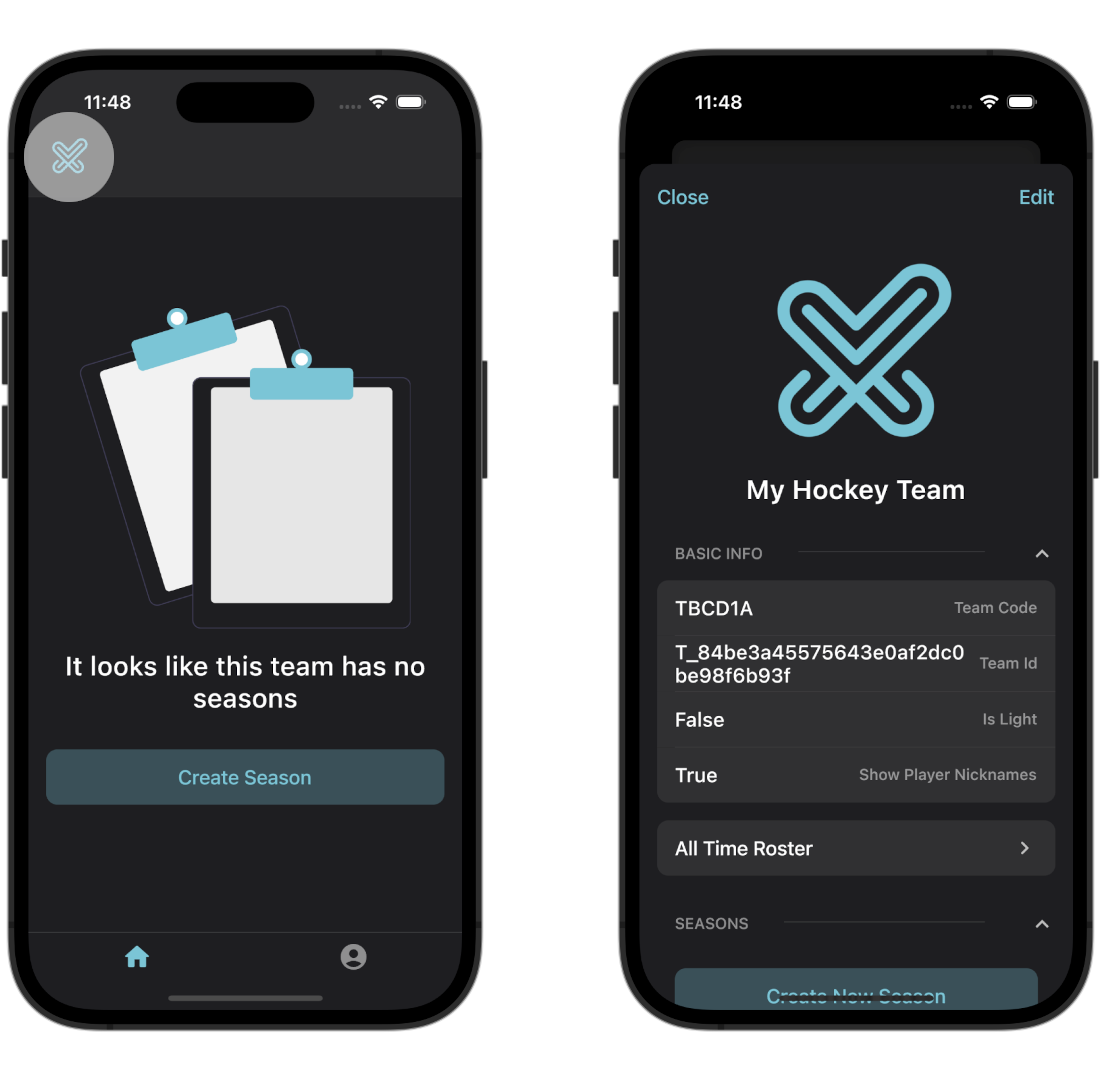
Recommended Docs:
Creating a Season
Seasons are the backbone of Crosscheck, learn how to make yours perfect for your team.
Guide to Custom Fields
Custom fields are a powerful feature of Crosscheck, learn how to use them to their potential.
Adding Users to Your Team or Season
Unsure how the Crosscheck tiered user system works? This guide covers all of the nitty gritty
Ready To Create Your Account?
Fill in your information to create your free team today! The base features of Crosscheck stay free, forever.
Name
There was an issue
Successfully sent message
Download Now
Elevate your sports team management systems with Crosscheck Sports on iOS & Android. Download the app today.